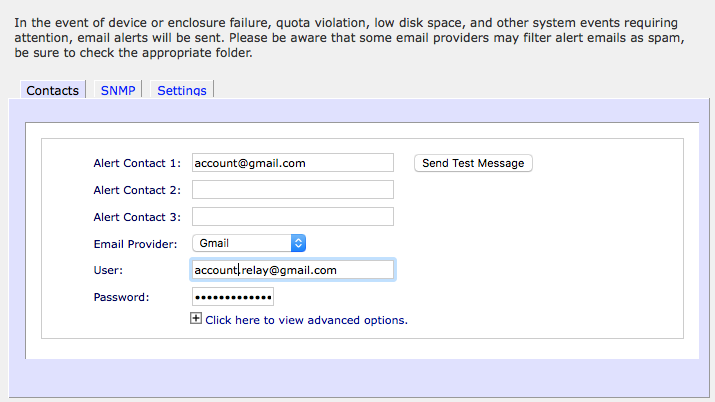I finally tracked down the “Blocked Sign-in Attempt” messages on my Gmail account. My old ReadyNAS NV+ had alerts setup on it using my Gmail SMTP. Unfortunately Google has limited access to SMTP unless you allow less secure apps. I didn’t want to allow this on my main e-mail account so I setup a “relay” account that I could enable the less secure access in.
- Create a new G-mail account <account>.relay@gmail.com
- Click on “My Account”
- Under “Sign-in and Security” click on “Connected Apps and Sites”
- Enable the “Allow Less Secure Apps”
Next in the Ready-NAS NV+ Alerts
- Setup you main Gmail account that you did not enable “Less Secure” apps on as the alert contact
- Set your provider as Gmail
- Use your new account username and password (<account>.relay@gmail.com)
- Under Advanced Options
- SMTP Server: smtp.gmail.com
- SMTP Port: 587
- From: <account>.relay@gmail.com
- Use TLS should be checked
After this you should be able to press the “Send Test Message” button and receive an e-mail at your original account. This configuration allows you to keep your main account secure while allowing alerts to be directly sent to it.