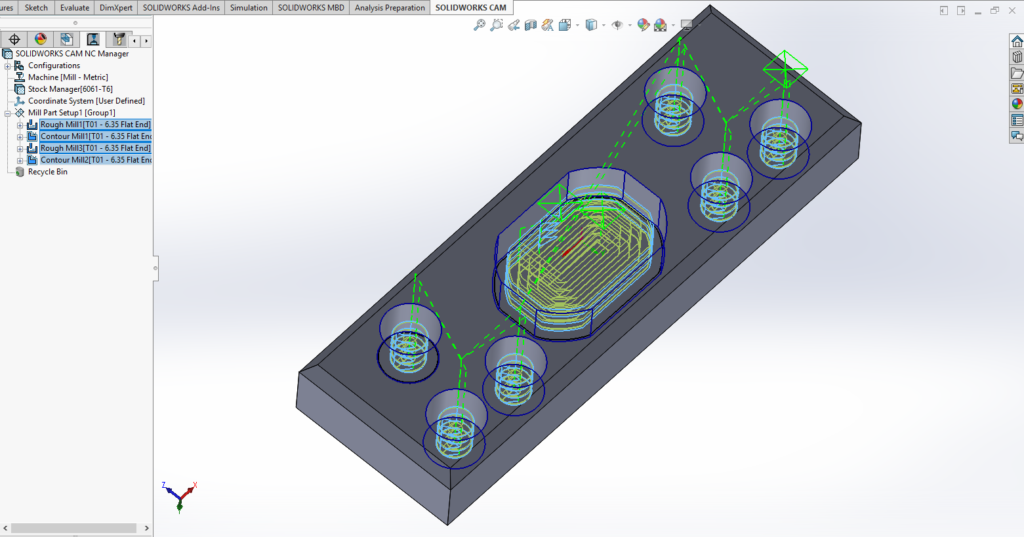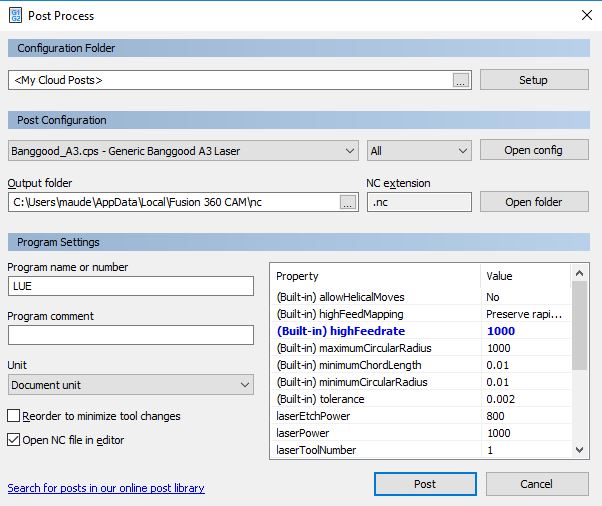I lieu of the nearly constant inexpliciple crashes I have been encountering with Slic3r I decided to try and get Cura working with my now (Ancient) Makerbot Thing-O-Matic running Sailfish. It wasn’t really terribly hard to get into Cura after the legwork with Slic3r was done. I just needed to slightly correct the Gcode coming out of cure before it was fed into the GPX post-processor to generate X3G for the printer.
My basic slicing profile can be found here: Cura Thing-O-Matic Profile
In addition to this profile I made a slight tweak to the previous post-processor script I had written for Slic3r. This removes the CURA_PROFILE_STRING from the end of the code since it causes a buffer overflow in gpx. In addition it maps over the bed temperature and tool temperature settings over to compatible settings for my Thing-O-Matic. Note: This is for running Cura/GPX on a Mac.
#!/bin/bash -f
pp_path=`dirname "$0"`
export pp_path
egrep -v "M127|M126|;CURA_PROFILE_STRING" "$1" | sed 's/M109 S/M104 T0 S/g' | sed 's/M190 /M109 /g' > "$1.tmp"
# rm $1
mv "$1" "$1.orig"
mv "$1.tmp" "$1"
"$pp_path/gpx" "$1"
exit 0
It’s amazing this thing is still running strong after 5 years of abuse.

GEDORE 894 17 Single open ended spanner 17 mm